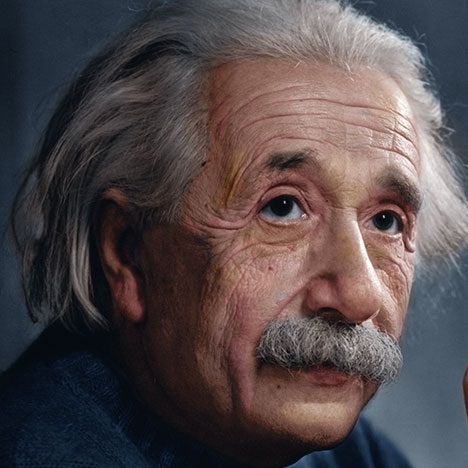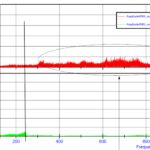What does it do? It modifies throttle position to modify engine brake.
Rider side: Two buttons (monostable) + (plus) and – (minus).
It can be set as + (plus) = more engine brake or as + (plus) = more throttle (less engine brake). This last solution is not recommended, +(plus) as + EB is easier for riders to use.
Dash: It’s possible to show on dash the trimmer using the channel TRIMMER_EB.
In the image below the channel TRIMMER_EB is shown in the excel of the CAN protocol that can be found in the USER folder.
Settings on MECAL:
- Button choice: In Rider Setting: Buttons Summarizing
If the number of buttons is not enough, it is possible to assign several functions to a single button. The only variable is the time the contact is closed or button is pressed. The trimmer + (plus) could share, for example, the same button of zero suspension front. It’s important to give a long zero press time, (Calibrations, Suspensions) to avoid function overlap (3000 msec).
2. Setting:
2.1 : Input the desired number of breakpoints. A common setting is from -3 to +3. Double click on axis and use ins or canc keyboard keys to add or remove a breakpoint.
2.2 : Steps can be based on gain, offset or both
- Gain, as in the image shown above, it’s a multiplier. Step 1 of the above image shows 0.900 as a value. This means that all values in the Engine Brake TPS table will be multiplied by 0.9, therefore reducing throttle proportionally. In other words the throttle will be at 90% of the value found in the Engine Brake TPS table. Step 2 of the above example has value 0.8, step 3 0.7 and so on reducing throttle and raising engine brake. If a torque based method is used, gain is preferable to offset to keep proportionality and avoid saturation.
- Offset adds a value to all the Engine Brake TPS table. Please remember that offsets may flatten the table through saturation easily. The rider could easily reach min tps limit or max tps limit (25%) in an area of the table. Example: steps are 2% tps, and at medium-low rpm of the Engine Brake TPS table values of throttle are all around 2%. The rider, pressing once the + button, will reach tps min saturation in the mid-low rpm area.
- Gain + Offset, seldom used.