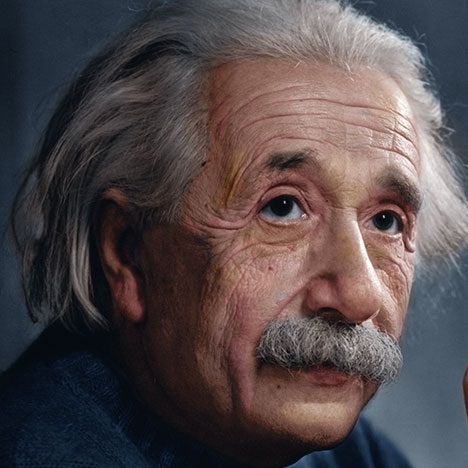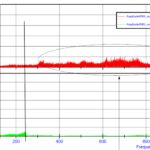Software upgrade is underway!
The UPDATE FROM INTERNET BUTTON has been disabled!
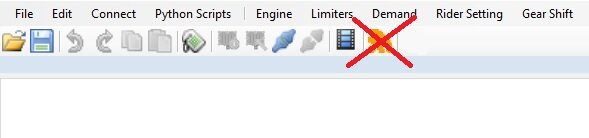
To download updates go on FILE and select WORKSPACE CREATE.
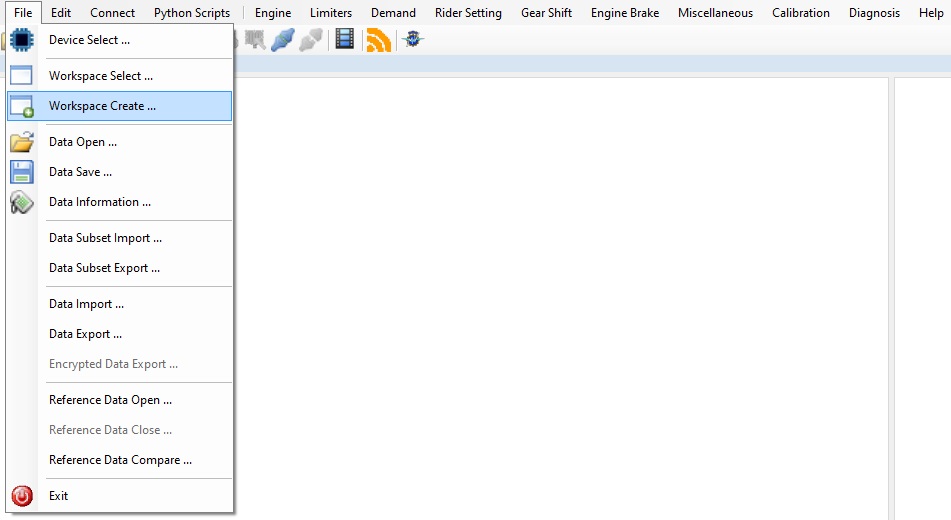
The popup window shown below will appear. Choose download template from internet (an internet connection is needed).
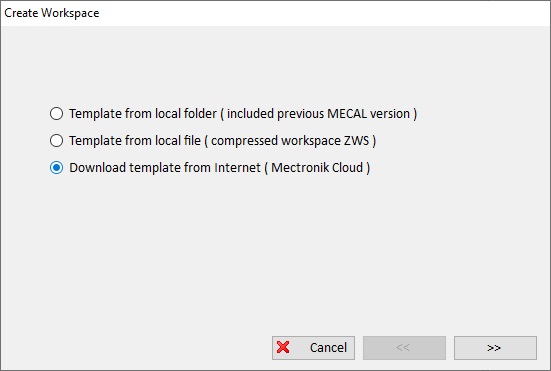
In the window, all available workspaces will be shown and are ALWAYS updated. The workspaces have applications, firmware, .dis files (engine files), basic startup strategy files, excels and some related docs.
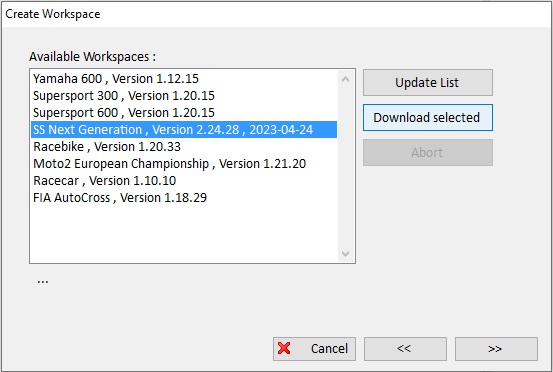
Please remember when importing a strategy from an older version to ALWAYS CHECK all parameters. New versions may have more or different parameters that may be left to 0 if imported from an older version.
For example, if a map from a previous SS NG (eg. 2.23) is imported, the parameter GEARSHIFT TRIGGER will be zero. This is caused by the fact that gearshift trigger is no longer a single parameter but has become a table with it’s own separate page tab.
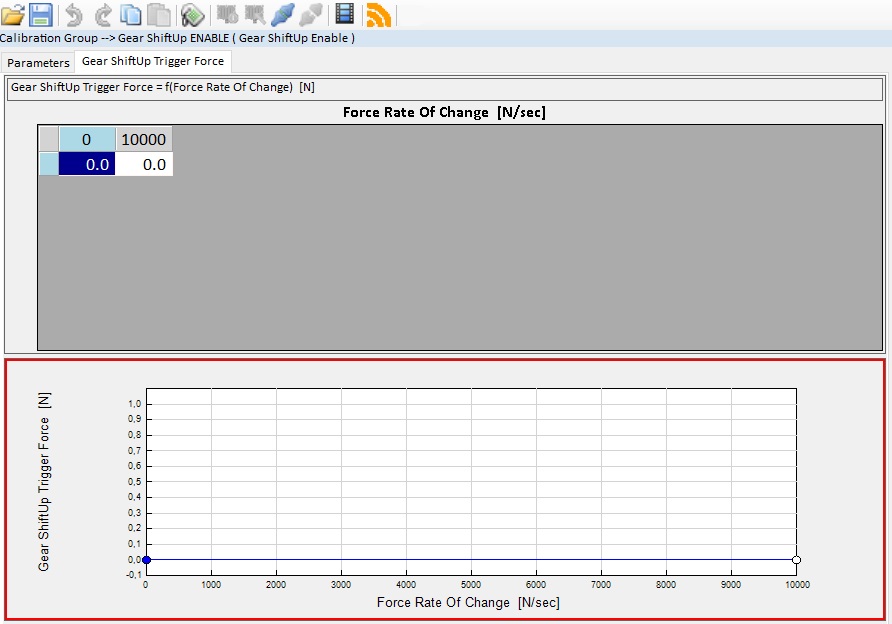
.DBC files are downloadbale from Mectronik.info downloads if needed. In the download section, use the search bar, type dbc, and hit enter.
FOR WSSP USERS: ALL UPDATES ARE SHOWN IN https://www.mectronik.info/supersport-updates/
The newest firmware and .dis files are available in the SS NG workspace.
For deeper Workspace use please refer to