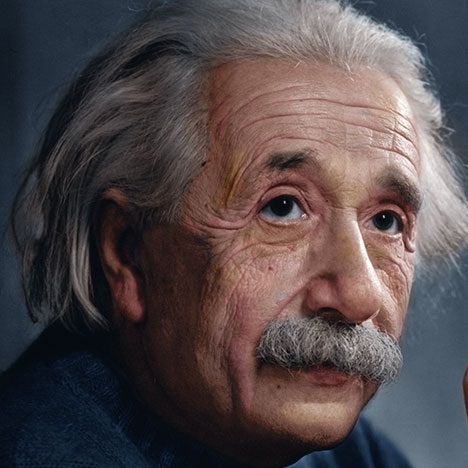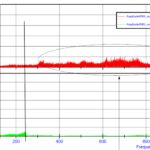Windows 10 by default have some Microsoft Library disabled , but CANUSB L drivers need it enabled , so often You need to do some additional step in order to use it .
NOTEs :
- CANUSB interface must be inserted always , on USB port , before lunch the MECAL software , it’s valid for both type K and type L
- We advise to uninstall MECAL ( and MECLAB if You have it too ) software , before procede with steps described below . Then install it later .
You can follow the steps here below :
Enable the .NET Framework 3.5
- Open the Windows Control Panel
- Select Program and Features
- Select Turn Windows features On or Off
- Enable the item Microsoft .Net Framework 3.5
- Restart Windows
Install the CANUSB L driver :
- Now You can download the CANUSB L drivers from our web site ( link here below )
- You can install it , running the file You just downloaded
- Insert the CANUSB interface on laptop USB port , and wait until windows complete the interface detection
- Run MECAL , select menu Edit -> Options
- Enable CAN Interface option , presse Refresh
- Check on Default Interface list if Your CANUSB is detected
CANUSB Type L Drivers Version 2020 - 663 kb 494 downloads
CANUSB Type L ( entry level version ) drivers for Windows . ...Below You can take a look to a video that show to You all the processes here described .