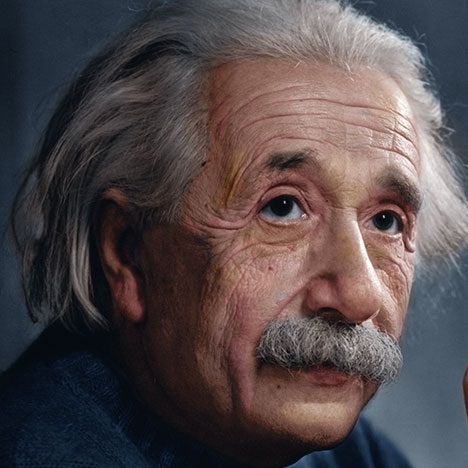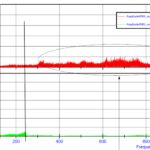The Lambda Adaptive function works in parallel with the Lambda Closed Loop control. The main advantage is to have a quicker response on fuel injection control .
For a full understanding about how the Lambda Closed Loop Control works, we advise to read the following document :
Lambda Control Strategy ( Team ) Version 1.0 - 640 KB 476 downloads
User manual for Lambda Closed loop setting , present on most applications . English...It’s very important to understand that Lambda Adaptive function is enabled ONLY when main sensors works without errors :
- WTS ( Water Engine Temperature )
- ATS ( Air Temperature )
- MAP ( Manifold Air Pressure )
- BAP ( Barometric Air Pressure )
And other 2 conditions are respected :
- Engine is Running in sequential mode ( take a look to log channels )
- WTS ( Water Temperture ) is above 70 Celsius
The adaptive lambda can be used to easily update your injection tables. To access the Lambda Adaptive menu click on the engine tab on the main menu of Mecal as shown below.
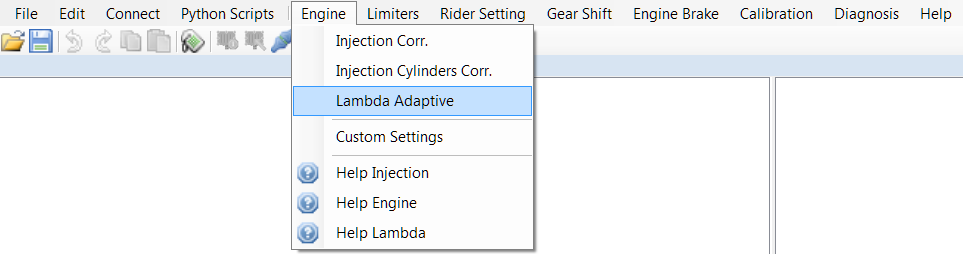
The Lambda Adaptive window will open. If Mecal is connected to the ECU all of the buttons at the top will be active. If Mecal is not connected to the ECU only the Apply To button will be available.
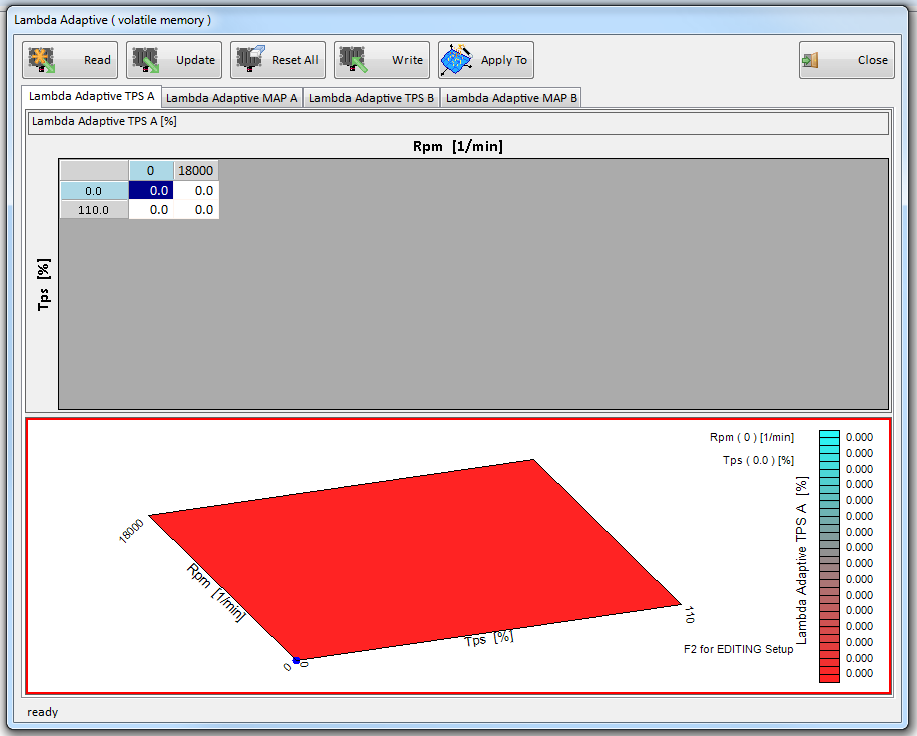
To get started press Read. This action will download from the ECU all the break points and the values inside the cells as shown in the next image.
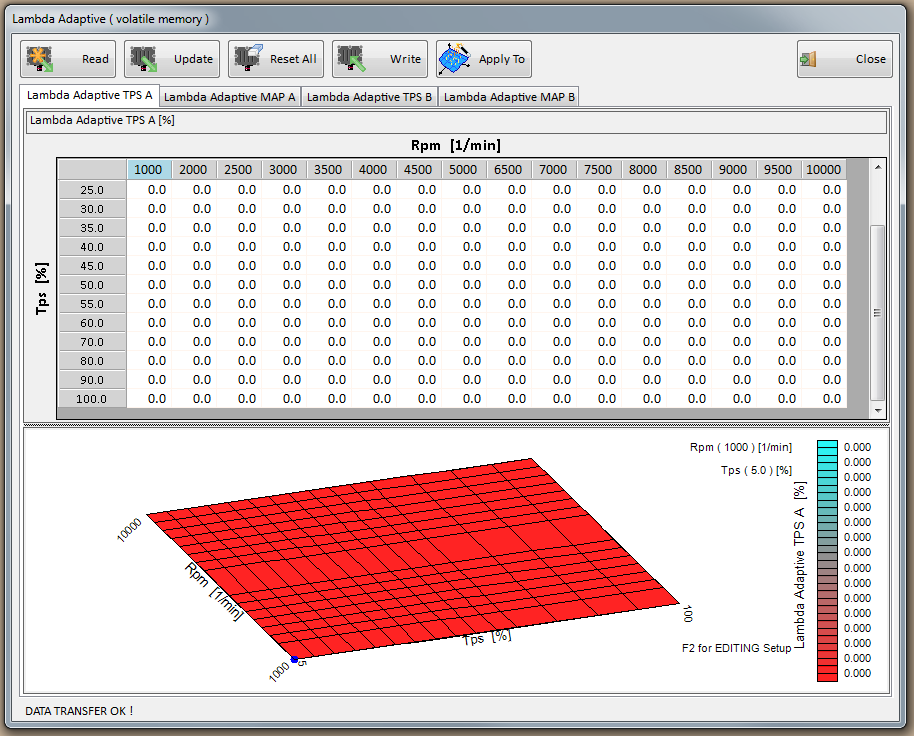
Once your tables have been set, the Update button can be used to read from the ECU only the values in the cells.
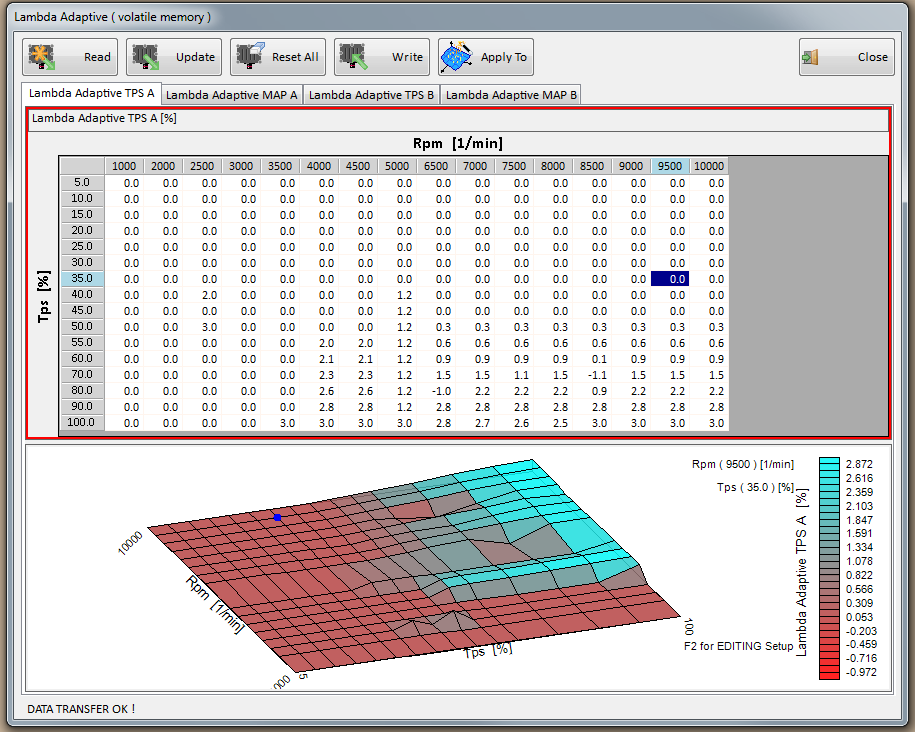
To add this table to the Main Injection table or to a specific cylinder map press Apply To. In the menu shown below the source and destination tables can be selected. Below an example of a typical use is shown, adding the Lambda Adaptive table TPS to the Inj Main TPS table.
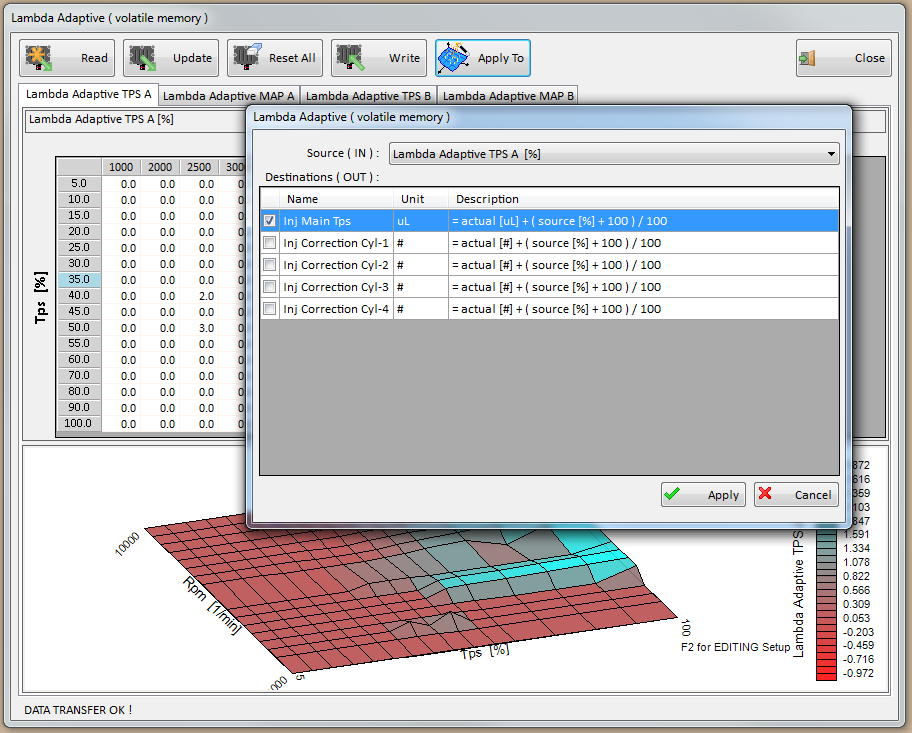
ATTENTION: If both the Inj Main AND one or more Inj. correction of a cylinder is flagged, the resulting correction will double up.
By pressing Apply the adaptive lambda table will be applied to the selected injection table. The software will then ask to reset (image below) the adaptive lambda table and then write it on the ECU (if connected). At the next engine start the adaptive lambda will start from a zero table and the process can be repeated.
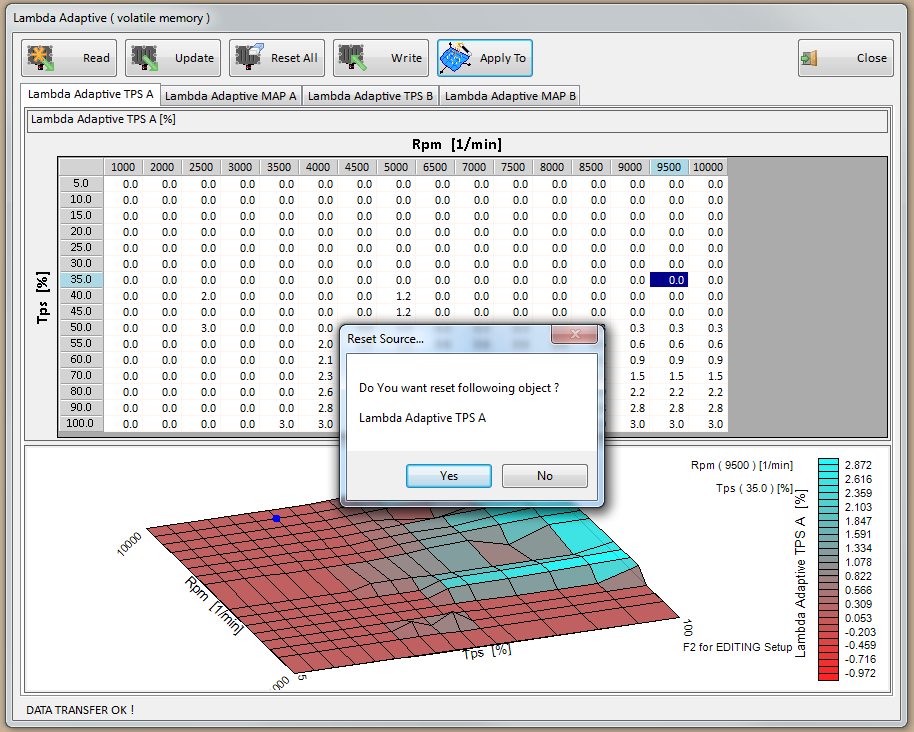
The Reset All button will bring all values to zero. The Write button will send the tables and breakpoints to the ECU.
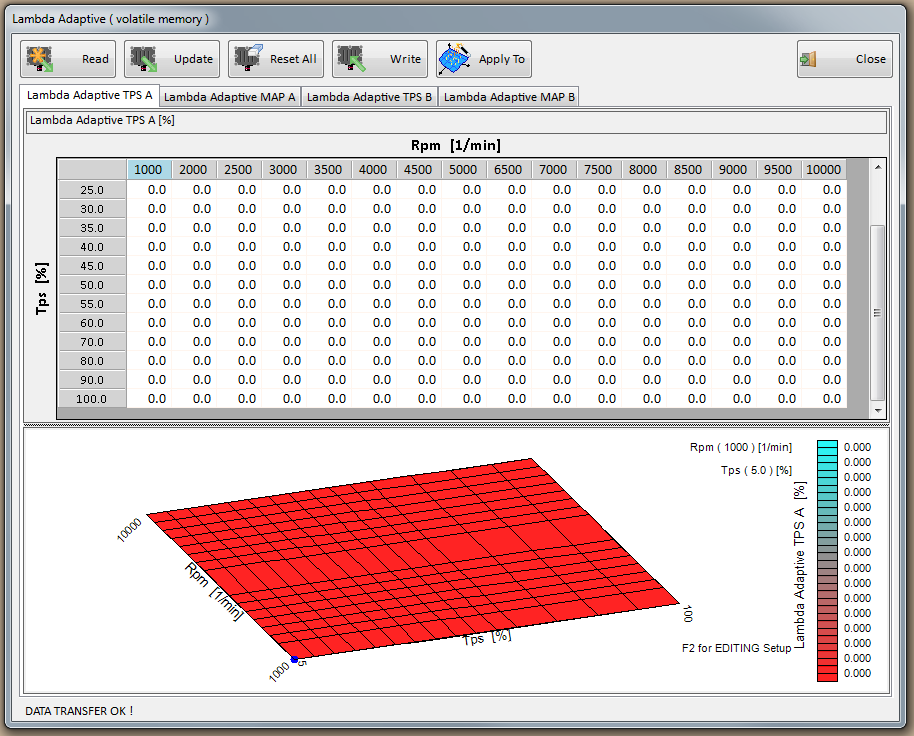
Please note that :
- Lambda closed loop must be enabled in the workmode mask
- Adaptive Lambda breakpoints can be modified
- Adaptive Lambda and Injection tables do not strictly need to have the same breakpoints.
- If desired only some areas of the Adaptive Lambda can be set to zero and the values can be changed manually.
- If the fuel circuit is faulty ( fuel pump starting to fail ) the adaptive lambda table must be reset. The table will have high values due to the system trying to compensate the lack of fuel.
We advise also to read carefully the application note about Lambda sensor installation :