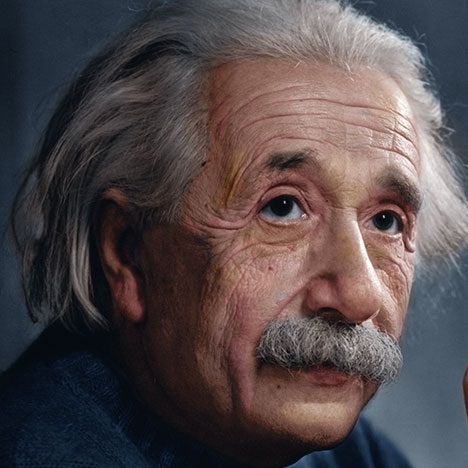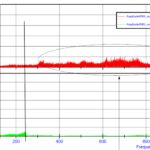The Supersport CAN protocol is public , and many third part DataLogger supplier implemented this protocol on it’s devices .
Every system have his functionality rules , often customers ask to us how to use the diagnostic channels on AIM devices .
Here below a short description from AIM Technical Support that can answer to those questions :
As for our driver implementation, we basically had to break up the various State and Diagnostic channels as our bitfield management stops to manage only 8 bits.
To give a concrete example, the Sensor Diag 2 channel in the Live Measures display will show for example the Speed Front and Speed Rear errors when the sensors are not connected or have problems, while in the acquired data, the graph will show the value 78, i.e. two bits 7 and 8 which report these two diagnostics in the second byte of your Sensor Diag channel.
If there are no errors, the value will be zero, if you add a problem, for example to the oil temperature sensor, then the value of Sensor Diag 2 channel will become 378.We have drawn up the following documents for classes 600 and 300 where in the last chapter there is the correspondence between the values indicated for each single group and the Mectronik parameter.
AIM Technical Support
We would like to thank AIM for his contribute .
Past days We published a post with title Supersport CAN channels explained , this can be a good reading to understand deeper the available channels .